A 1-1 Initiative
This is an interview with Kim Curry the District Technology Director and Integration Specialist for the Mount Ayr School District in Western Iowa. It is the fourth largest district in Iowa geographically. It is a rural district with 650 students, and about a third are on free or reduced lunch.
Can you give a little background about yourself?
I am the District tech director and integration specialist, and I have been with the district for a little over a year. Any technology decision for the district goes through me, and I also build the tech professional development, co-teach with teachers to model technology integration, work 1 to 1 with teachers, bring in guest speakers, and I also support the hardware.
The tech director before me was primarily a hardware support person. When that person was leaving, the district met with our local AEA rep (AEAs are the Education Services Agencies in Iowa), and they determined that, while they could outsource the hardware support, what they really needed was someone to help integrate the technology into the classroom and curriculum, and they hired me because of my teaching and technical background.
Can you describe the 1-1 initiative in the Mount Ayr School District?
We’ve had a 1-1 initiative in 7th and 8th grades for about eight years. Then, the students would have to surrender their laptops and go back to traditional classrooms in high school. Next year we are going to expand the 1-1 program into the high schools.
Up until last year, there was no support or PD for the teachers on using the computers, and the teachers really just used the laptops as note taking devices for the students. We have Atomic Learning tutorials supplied by our AEA, but it is underutilized. The teachers have been so busy that they just haven’t explored it. One of my goals is to make it more of a resource for our teachers so they can help themselves.
Can you discern a difference between what kids learn in a traditional classroom versus what they are learning now in a class that utilizes the computers?
I was a classroom teacher for three years. In a traditional classroom, students do not get the level of project based learning they need so that they can start inquiring about things themselves. They are reliant on teachers to hold their hands; they are not as self-sufficient.
Now, they come out of the two years and the feel like they are more ready for college; they are better able to take charge of their own learning. They also come out learning to use quite a bit of software.
When the learning is student centered, they learn so much more.
What types of things do they learn that aren’t covered by the standardized tests?
They are learning at the top level of Bloom’s taxonomy because they are creating. And that also gives the teachers a greater sense of accomplishment.
The students create movies, they make websites, because when they have computers all that is easier to do. They learn how to create and put out what they want to say in different fashions depending on what they want to communicate and what audience they want to communicate to.
We are seeing better engagement and at a higher level. Students are more interested in the content because they are interacting with it in the course management system. They are not held back by slow or sloppy handwriting.
And how are their achievement reflected on the standardized tests?
It’s hard to say; we know we are seeing a lot of improvement in the non-standardized tests.
This was the first year that the teachers were trained, and they used to use the laptops more for students taking notes rather than for creation and eportfolios. Professional development for the teachers is key. Now that they are getting supported, we are starting to see the results. If the teachers had been helped in the long run, we’d be far ahead by now.
We know that behavioral issues are going down. And we did see a little rise in our middle school scores, specifically in science, this year. As we get more data in future years, it’s an area we will track.
What applications do you most recommend?
We are a Google Apps district. We have almost 100% use of Google docs. It’s great because it’s web based; students can connect to it from anywhere, on any platform, and they can collaborate and work in groups on projects. This is a free resource, and no one was really using it before I got here.
We use edmodo for an LMS. We are starting to use iMovie more and starting to use dropbox for storage and file sharing. We use Google Maps and Google Earth a lot.
What types of lessons use Google Maps and Google Earth?
One is Lit stories: “Let’s see where the characters are going in this book.†Students create and share maps. We use Google Maps because it is web-based, it allows students to collaborate on a project, and you can put a placemark and a picture on the map. Google Earth is a standalone program, but you can embed other media like audio. So if you wanted to do a field trip in Social Studies, the student could place a picture on the map of what the place looked like at the time a certain event happened, and then the student could use their voice and describe it. Then another student could go to that place and learn about it.
There is one Physical Science class that were plotting the results of soil and paint samples. Kids were able to plot out our county area to figure out which areas had higher levels of nutrients and contaminants in the soil. This project had been done in previous years with pins on a paper map, and the students liked this much better and were much more engaged with the data and project.
What do you use Google Sketchup for?
I love Google Sketchup, and the teachers and kids are starting to love it as well.
In our elementary classrooms, where teachers in 2nd– 6th grades have an Interactive White Board,
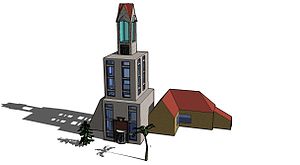 Google Sketchup-Grafik (Photo credit: Wikipedia)
Google Sketchup-Grafik (Photo credit: Wikipedia)
the teachers can model 3D images. A teacher can show how to take a square and pull it into a cube, for example.
One student used Google Sketchup to create a model of the water cycle.
One High School project was to have groups of kids design their future ideal school district. The kids learned Sketchup themselves. They learned the importance of keeping things to scale, which added a math component to the English classroom. They realized how complex it was to make a campus; they had to make sure they had all the components of an actual district, then write a paper describing the district, and speak about their design. They did research into what other districts have; most of these students have never been outside of the county and this gave them a chance to learn about other parts of the country. They learned to compare what they have with what they want, they learned to contrast their ideal district with other districts and our district.
During this project students learned research skills, planning, project management, collaboration skills, writing skills, and presentation skills. Kids put a lot more effort in this year than they did when the project only involved putting their ideal district on a poster paper.
Students have used Sketchup to work on floor plans for homes. For students interested in design, they’ve put together what they would desire in a house, while incorporating math skills into design.
What do students get from these types of activities that they would not get using a textbook in a traditional classroom?
It’s more hands-on. This is more like the types of things they will be doing when they get out in the real world and use computers for work. It allows the teachers to do more of what the kids want to do, and because the kids are much more engaged, they are willing to put more effort and time in, and they will remember more.
They have an electronic copy of what they did, and they can go back to it as well. This also makes it easier to involve the parents. We are a low income school district. We’re just starting to get the parents more involved. Because the kids can go home and show their parents what they are doing in class, the parents don’t have to wait for parent-teacher night, and they can actually help their children with their homework.
Do you have any closing thoughts on 1-1 initiatives or on integrating tech into the classroom?
Everything needs to be done with a purpose. We put out computers and IWBs into classrooms, but didn’t think through how they were going to be used to improve learning. We need to keep the students’ needs in the front of our minds. If we’re not doing things that will help the students, why are we introducing technology at all?
Students also have to be advocates of what they want. When we proposed extending 1-1’s into the high school, many of the students objected. This was because of their negative experiences with computers in Middle School, where the computers were primarily being used for note taking. When the district leadership stepped in and asked the students what they wanted to use computers for and how they wanted to learn, and then incorporated their suggestions into the technology plan, the students became more excited and backed the initiative.
Professional development and ongoing instructional support is key. Using technology in the classroom, whether it is computers or whiteboards, requires changes in teacher behavior, and that doesn’t happen just be sticking more devices into the classroom.
If a district is considering implementing or expanding technology, they should visit other districts that have done it successfully. You don’t have to re-invent the wheel, find out what is working and model it.

